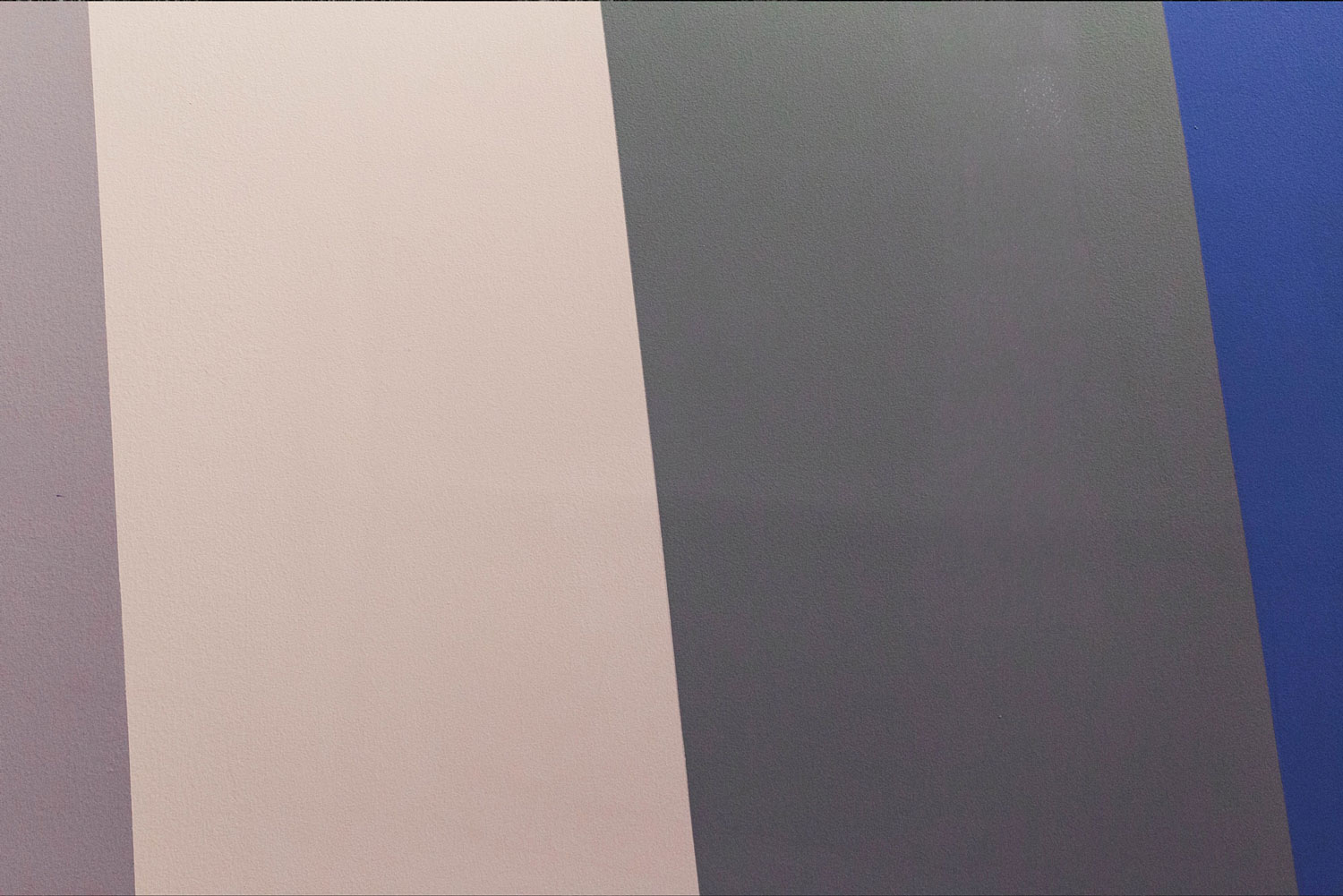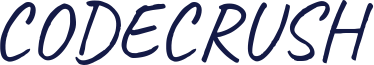One of the most popular online text editors is Google Docs. It is a simple and convenient space in which several people can collaborate in real-time. This is a very useful quality, especially in a pandemic environment. Security is a very important factor in such programs because personal and confidential data are stored inside the space. In this article, we will tell you how to secure your Google Docs online space in a few simple steps.
Can your password protect a Google doc?
There is no definite answer to this seemingly simple question. At the moment, Google Docs does not support password protection, but there are some add-ons in the program that allow you to set a password on Google Docs. Below we will look in detail at three types of add-ons and even third-party programs and tools that can multiply the security of your Google Docs files.
Securing Google Docs with PDF ToolBox
PDF ToolBox is an easy-to-understand program that helps you lock down your google documents and PDFs with passwords. What makes this tool different from others is that with it you can perform all the necessary actions right inside the drive, you are not taken to a new page. The only disadvantage is the limitation on the weight of the document, it is valid only for those files that do not exceed 10 MB in size. Below we will give you the instructions on how to encrypt and decrypt your document using this program:
- Log in to your Google Drive and go to Settings
- Choose the “manage apps” tab and select the “connect other apps” option
- Click on PDF ToolBox and install it
- Allow the program to have access to your drive and click “ok”
- After restarting the page, everything will be ready to work
- Next, choose the document you want to encrypt
- Click on the document, and then select the PDF ToolBox add-on on the right side of the menu
- Authorize yourself and give the program permission to work
- Then come up with a password and encrypt the document.
Protect your Google Drive documents with third-party tools
One of the best tools designed to protect google documents is Link Lock, it is free and is not flooded with ads. This site uses one of the best modern encryption and key retrieval methods. All of these processes are done using the SubtleCrypto API. So here’s what you need to do for the tool to work:
- Log in to the Link Lock website
- There you’ll see a section of URLs where you need to enter the link to share
- After that, come up with a strong password for the document and enter it into the special line and click the “encrypt” button
- Copy the locked link and now other users and owners will also need to enter a password to share Google documents
Password protection
One of the most popular ways to secure a google document is to use Password Protect. So, you can make google docs password protected to avoid unauthorized access, but by sharing a link to the document you can share the password with your friends, family, or colleagues. The tool is available free of charge at Workspace Marketplace and besides text documents, it can also protect images, tables, presentations, etc.
- After installing the program, permit it to proceed
- Select the document to be protected and click on “Open with Google Document Password Protection”
- You will be taken to a page where you can set permissions for the file
After that, you can enter your password and create a password-protected version of your document.